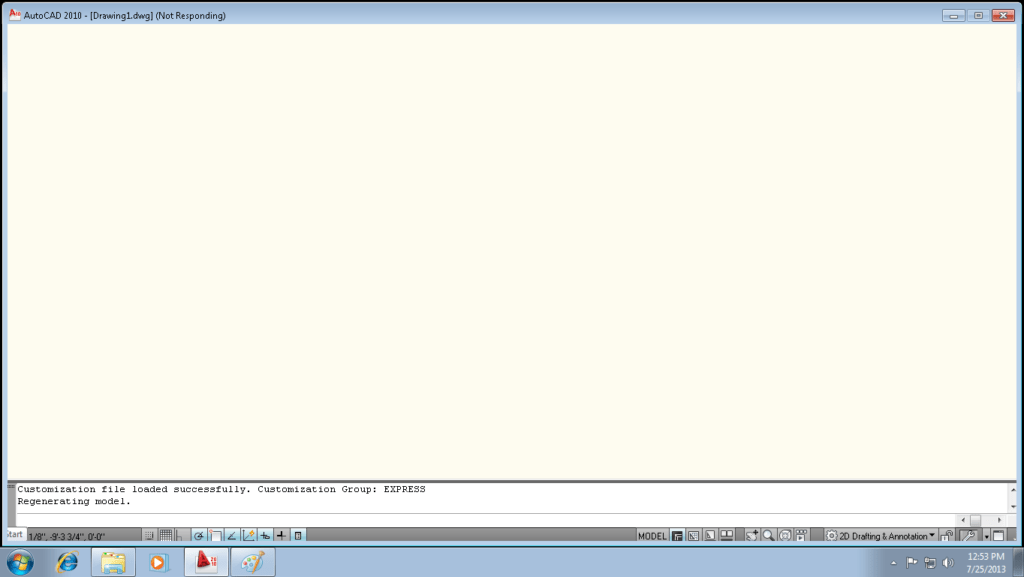If your AutoCAD is hanging as soon as it starts (with no Ribbon visible) as shown below…
…then try these steps to fix the problem…
- Obtain your copy of the Longbow Converter here
- Select the 3rd tab named “Old AutoCAD Program Reviver“
- Pick the “…” button to select your AutoCAD install folder. (for example C:\Program Files\AutoCAD 2010)
- next, click “Fix Old Program”
- Try your AutoCAD now, it should be fixed.
Copyright 2017 (c) Longbow Software