If you are installing AutoCAD 2002 and your setup is just sitting there right at the end at about 99% complete showing “Please wait, installation in progress”…
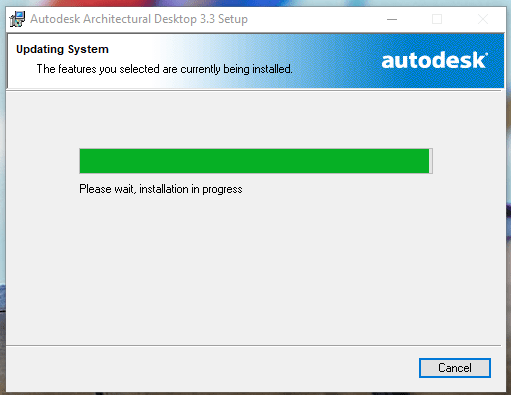
- Start Task Manager (right click on the Windows Taskbar and click “Start Task Manager”
- In Task Manager, make sure you have enabled the “Detailed view”
- Pick the “Details” tab
- Search for all “msiexec.exe”
- Now look at all the msiexec.exe’s “PID” values
- Right click the msiexec.exe with the highest PID value (last run) and select “End Process Tree”
- Now check the AutoCAD setup, is it continuing again?
- If not, repeat 5.1
- Right click the msiexec.exe with the highest PID value (last run) and select “End Process Tree”
Copyright 2021 (c) Longbow Software
