Most likely, the reason you found this page is because your Adobe Illustrator 8 Autoplay does nothing when you click the “Adobe Illustrator 8” install button…
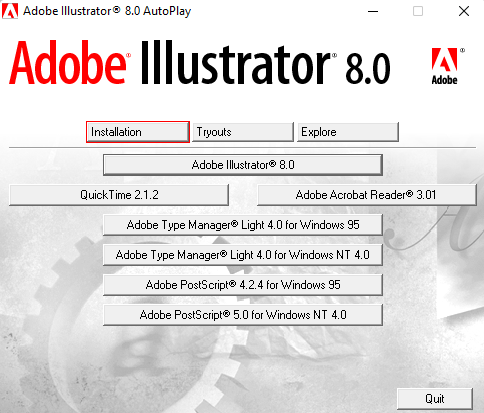
…the good news is, that it can be solved!
Installing your Adobe Illustrator 8 on Windows 7, Windows 8 or Windows 10 32bit or 64bit can be very easily defined in these short steps…
How to install Adobe Illustrator 8
A quick word of advice: best to follow the instructions below precisely and to the letter, including folder names and paths, that way you will reduce the risk of having any problems…
- Obtain your copy of the Longbow Reviver tool here – you need version 4.10 or newer
- Using Windows Explorer, copy your entire Adobe Illustrator 8 install CD media to your hard drive, to a folder path c:\InstallCDs\Adobe\Illustrator8
- Start the Longbow Reviver tool…
- Select the 1st tab named “Old Installer Reviver“
- then using the ‘…’ button pick the c:\InstallCDs\Adobe\Illustrator8\Adobe Illustrator 8.0 folder
- Now click the ‘Fix and Run Old Installer’ button
- Read and understand all the prompts that appear, then continue by clicking OK.
- Once your Adobe Illustrator 8 setup screen appears, install as normal except:
- As shown just below, when you arrive at the install to ‘Destination Folder” – it is vitally important that you install to c:\adobe\illustrator 8 (not .\Adobe\Illustrator 8 as normally prompted)
- Now continue with setup as normal
- Once setup is complete, do not reboot if prompted to do so
- Now Illustrator is installed. In the Longbow Reviver tool…
- Select the 2nd tab “Old Program Reviver“
- Pick the newly installed c:\adobe\illustrator 10 folder
- Select Run as “Windows 98“
- Now click ‘Fix Old Program’
- Say ‘No’ if the Reviver tool asks if you want to re-register…
- Reboot your PC
- Now you can happily run your Adobe Illustrator 8, using Windows Explorer, simply run c:\adobe\illustrator 8\illustrator
Troubleshooting
- If your setup is not appearing within 1 hour, reboot into Safe Mode and try the same process as above again.
Copyright 2022 (c) Longbow Software

Would this work for Adobe Illustrator 8.0?
Please contact LongbowSoftware support with this question https://longbowsoftware.com/contact
Please contact Longbow Software support directly – https://shop.longbowsoftware.com/contact-send.sc
I doubt it. Illustrator 10 is the oldest version that will run on Windows 7.
Hi Brian, sorry but you are wrong, we have it running just fine using our Reviver solution